PC Chrome:
- Click on the 3 vertical dots icon in the top-right corner of the Chrome window.
- Click on "Settings"
- Next, click on the 3 horizontal bars in the upper-left and a menu will drop down
- Click on "Privacy and security"
- Click on "Site Settings"
- Click on "Pop-ups and redirects" (it's way down at the bottom)
- Option 1: In the "Default Behavior" section near the top, click the radio button that says "Sites can send pop-ups ..."
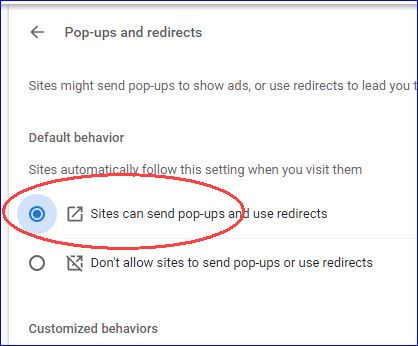
- Option 2: Click the "Add" button in the "Allowed" section, Type in the site: camarosuperfest.com and then click "Add". That will allow you to enable Superfest but keep other site blocked if that's what you want.
- You're done. You may close the settings tab.
PC Firefox:
Method 1 - the long way:
- Click on Tools (on the top menu bar)
- Click on Settings
- Click on Privacy & Security
- Scroll down until you see a section called "Permissions"
- There should be a line item called "Block pop-up windows".
If you UNCHECK that item pop-ups will be allowed for ALL sites.
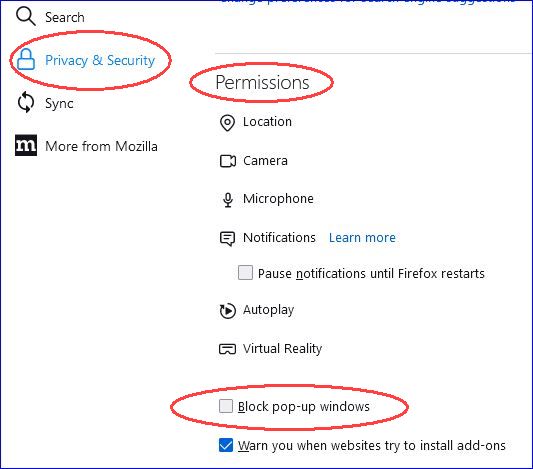
If you just want to ADD camarosuperfest.com to be allowed, click on "Exceptions...",
then type in the address of website: camarosuperfest.com and click "Allow" and finally click "Save Changes".
- When you see the message "It appears that your Browser is blocking Pop-ups" Firefox should
also be showing you message in a banner at the top of your screen that says,
"Firefox prevented this site from opening a pop-up window."
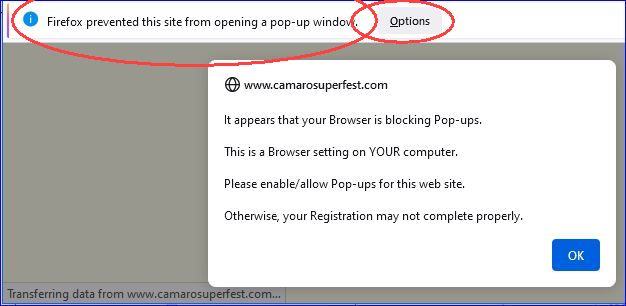
- Click the button next to that message that says "Options".
Select the option that says "allow pop-ups for www.camarosuperfest.com".
Smart Phone - Chrome Browser:
- Click on the 3 vertical dots icon in the top-right corner of the Chrome window.
- Click on "Settings"
- Click on "Site Settings"
- Click on "Pop-ups and redirects"
- Move the slider to the right, so that Pop-ups are allowed
iPad - Safari Browser:
- Open the Settings app on the iPhone or iPad.
- Scroll down and select the Safari browser for Settings.
- From Safari Settings, toggle the button to disable the Block Pop-ups option.
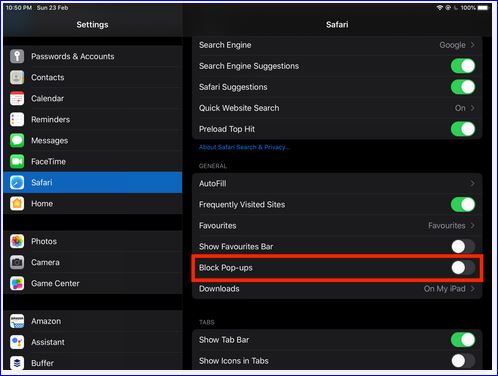
Note about JavaScript ...
If you get a message that says JavaScript is disabled, you will need to enable JavaScript.
For the Android (smart phone) Chrome browser, do this...
Open the Chrome browser and click on the 3 vertical dots icon near the top.
Click on Settings, Advanced, Site Settings, JavaScript. Be sure it says "Allowed".
More help with JavaScript